
USPS Pick Up Made Easy with Deftship
Are you tired of the time-consuming and inconvenient process of dropping off your packages for shipments? We understand the frustration! That's why we have exciting news to share with you.
In this blog post, we are thrilled to introduce USPS as our new pick-up partner carrier, which will revolutionize your shipping experience. Get ready to bid farewell to the hassle and embrace a new era of convenience! Join us as we guide you through the simple steps of scheduling a parcel pick-up using Deftship.
About USPSThe United States Postal Service (USPS), is an independent agency of the executive branch of the United States federal government. It is responsible for providing postal service across the nation, including its insular areas and associated states. With the USPS, you can reach 160 million residences, businesses, and Post Office Boxes. Notably, the USPS operates solely on the revenue generated from postage, products, and services, without relying on tax dollars.
Deftship and USPSDeftship, a trusted shipping platform, has partnered with USPS to offer you a seamless shipping experience. USPS is now added as our new carrier for you to have more options that provide parcel pick-up services that can be conveniently scheduled through the Deftship platform. Say goodbye to long queues and waiting times at the post office, and enjoy the convenience of USPS pick-up at your doorstep.
How to Create and Schedule a Parcel Pickup Using Deftship WebsiteTo schedule a USPS parcel pick up through Deftship, you have multiple methods available. Let's explore three easy ways to arrange pick-up schedules on the Deftship website:
A. Arrange pickup through the PickUp Orders tabClick on 'Pickup Orders'. Then, click on Create.
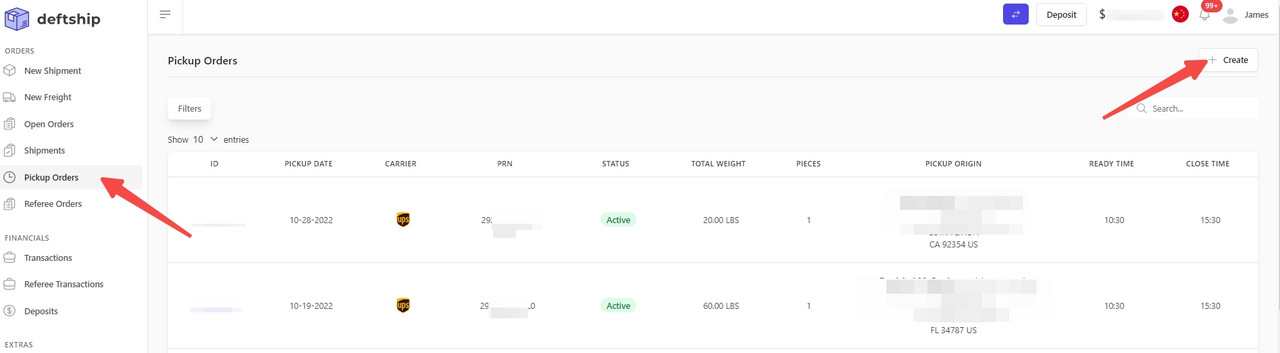
Choose which Carrier you would like to have for your Pickup order. You can select from UPS, FedEx, or USPS.
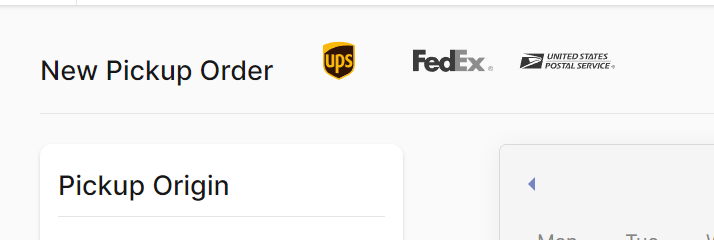 TAKE NOTE: If USPS is selected, the requests must be received by 2.00 AM. Central Time. Pickup occurs the next postal delivery day when your mail is delivered. Packages must be properly sealed and ready for shipment before your carrier arrives.
TAKE NOTE: If USPS is selected, the requests must be received by 2.00 AM. Central Time. Pickup occurs the next postal delivery day when your mail is delivered. Packages must be properly sealed and ready for shipment before your carrier arrives.Then, select the Pickup Origin address.
Arrange the date and time of pickup.
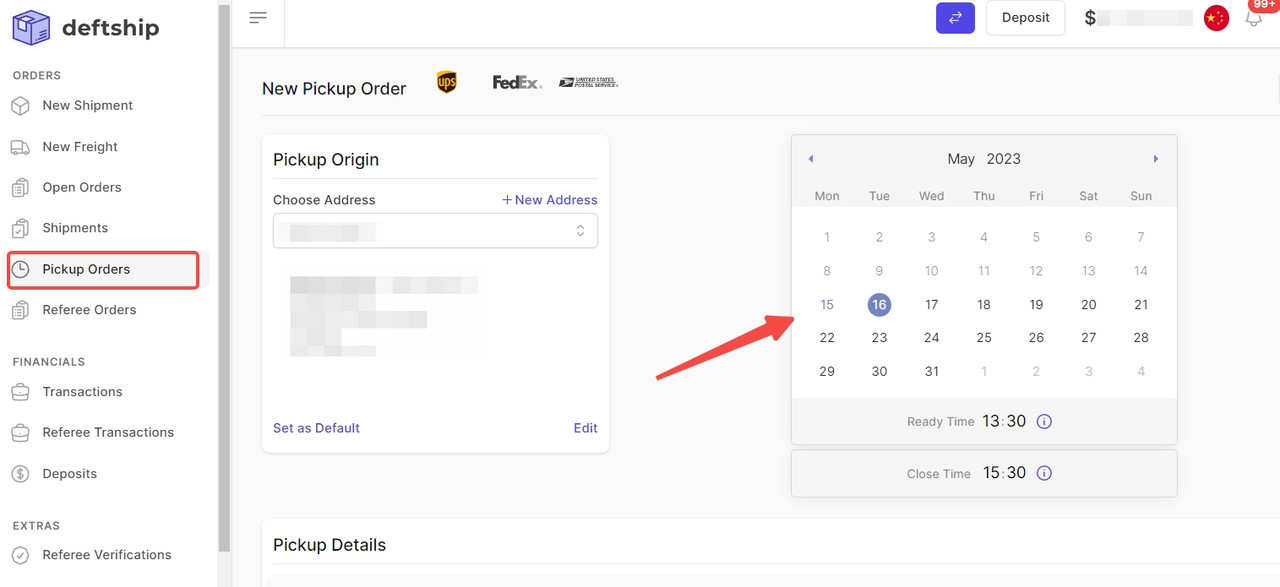
Fill in the fields on Pickup Details as shown below.
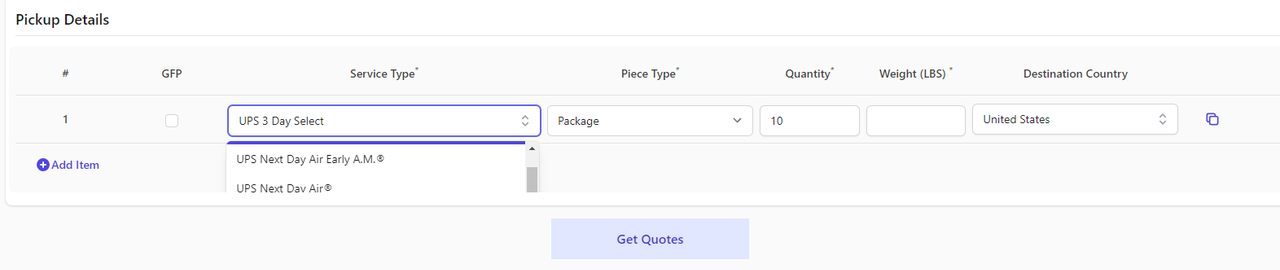
Then, click on 'Get Quotes.
It will directly show the Rates for Pickup orders and confirmation if it was successful. Then, click on 'Arrange'
Click on 'Shipments'
Select orders you would like to arrange for pickup. On the top-right-hand corner, click on 'Create PickUp Order'.

Fill in the Date and Time of PickUp.

Then, click on Get Quotes.
Lastly, the price for pickup would show. You can click on 'Schedule' to proceed.
Click on 'Shipments'
Click on the Shipment order you wish to arrange for PickUp.
On the top-right-hand corner, choose to Create PickUp from the dropdown.
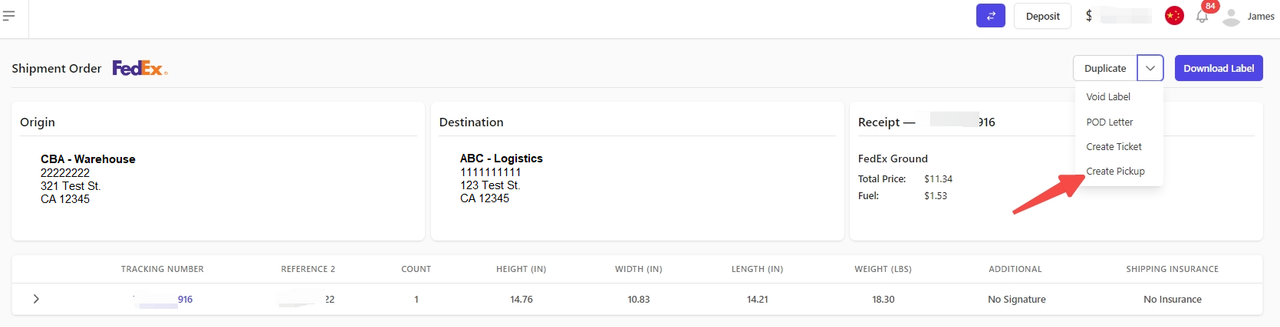
Set the time and date of the pickup schedule.
Then, click on Get Quotes.

Lastly, the price for pickup would show. You can click on 'Schedule' to proceed.
In case you need to cancel a scheduled pickup order, follow these steps:
Go to the "Pickup Orders" section in Deftship.
Double-click on the shipment ID to open the order details.
Click on "Cancel."
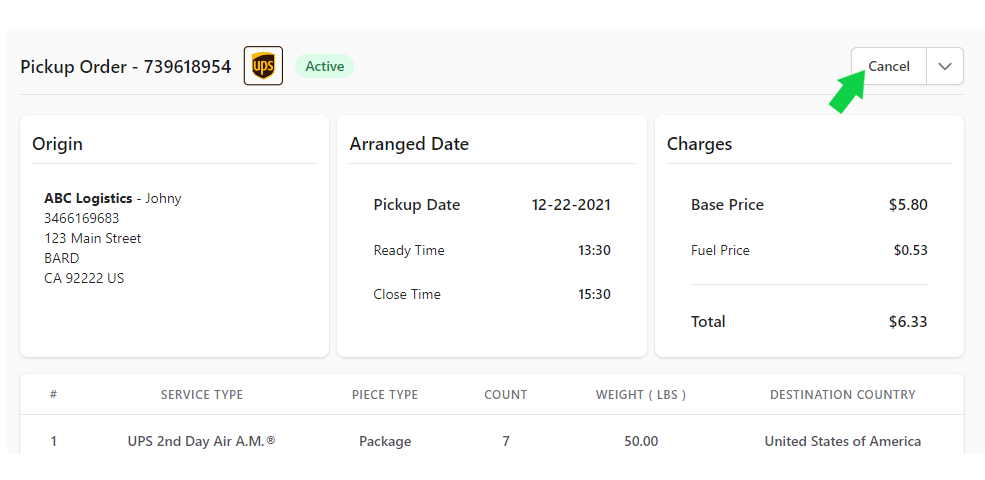
Note: A warning message will appear. Click on "Confirm" to proceed.
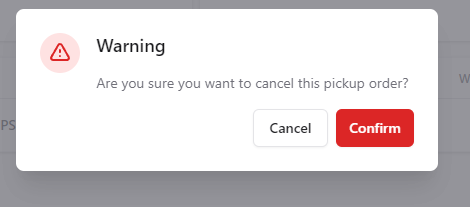
After confirming, a message will display to confirm the cancellation status.
With USPS now available as a carrier for parcel pick-up through Deftship, you can enjoy the convenience of having your packages collected from your doorstep. No more waiting in line at the post office or worrying about missing a delivery. Start shipping with Deftship today and explore additional carrier options beyond USPS. Visit the Deftship website or download the Deftship App on your phone to get started. Simplify your shipping process and experience the ease of USPS pick-up with Deftship!

Are you looking for more tips on shipping and logistics? Contact us today to learn how we can help you streamline your operations and reduce costs.