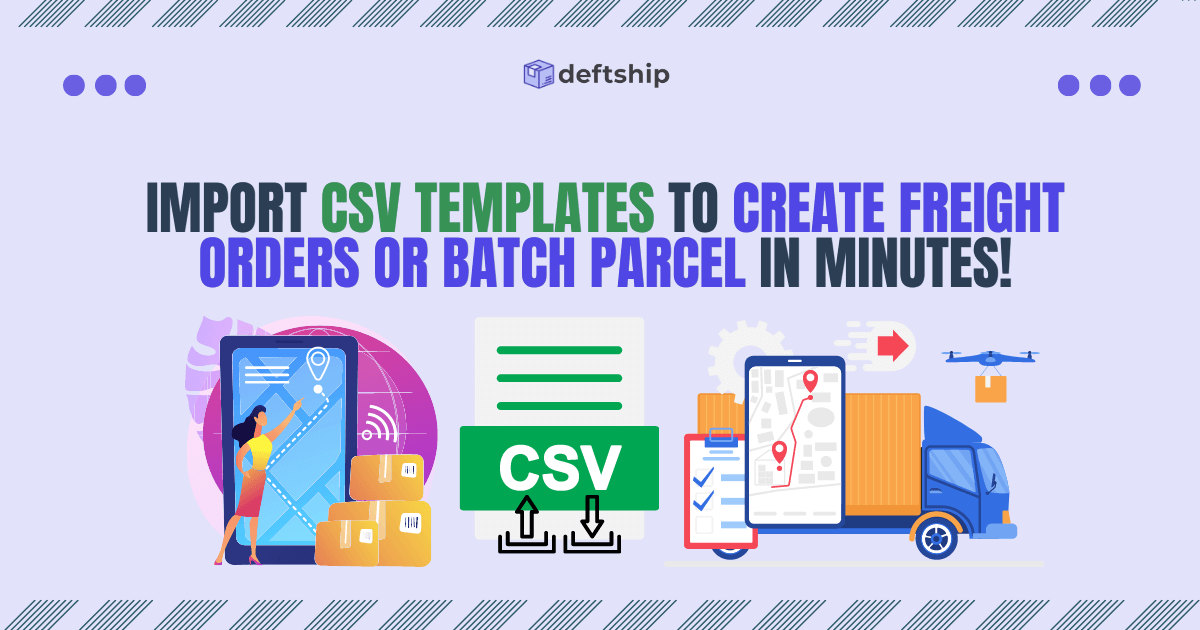
Import CSV Templates to Create Freight Orders or Batch Parcel in Minutes!
There are many advantages to creating batch parcels or freight orders with Deftship. First, it can save you time and money. By creating a single order for multiple packages, you can avoid having to fill out separate shipping labels for each package. This can save you a lot of time, especially if you have a lot of packages to send.
Second, batch orders can help you get better shipping rates. When you create a batch order, Deftship can compare rates from multiple carriers to find the best deal for you. This can save you a lot of money, especially if you're shipping large or heavy packages.
How to Create Batch Parcel or Freight Orders
To create a batch parcel or freight order with Deftship, you'll need to:
- Download the order template.
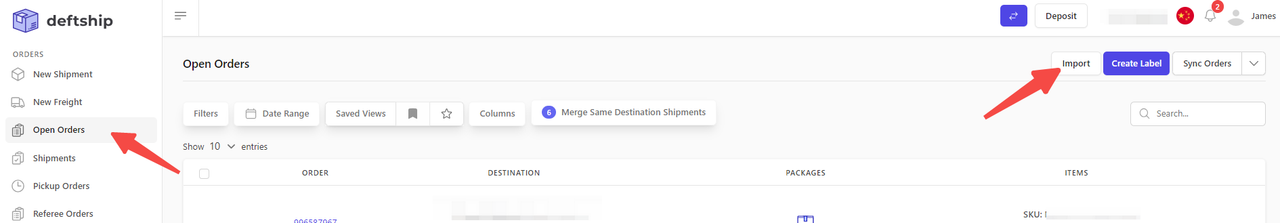
Go to 'Open Orders', then, click on the Import buttonIf you don't have the file yet, you can download the file first. Options are below:
NOTE: FedEx and UPS use the same template.
Download Parcel - in creating batch parcel orders
Download Freight - in creating batch freight orders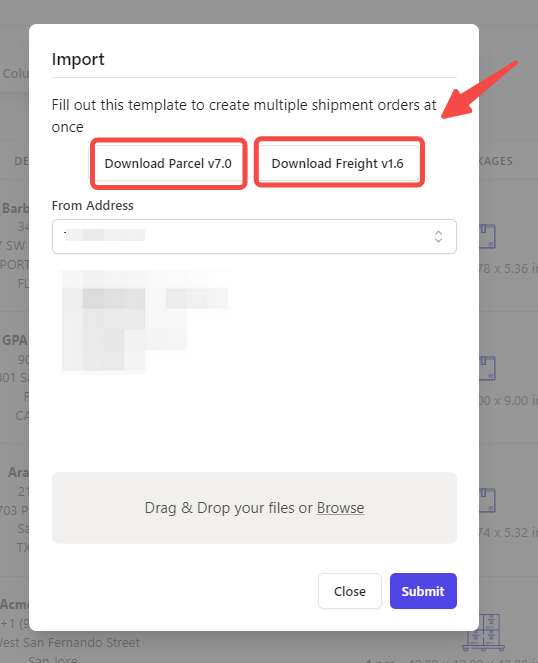
- Fill out the form.
NOTE: Those cells with Yellow Highlights are required and you need to fill them out.
Parcel v7.0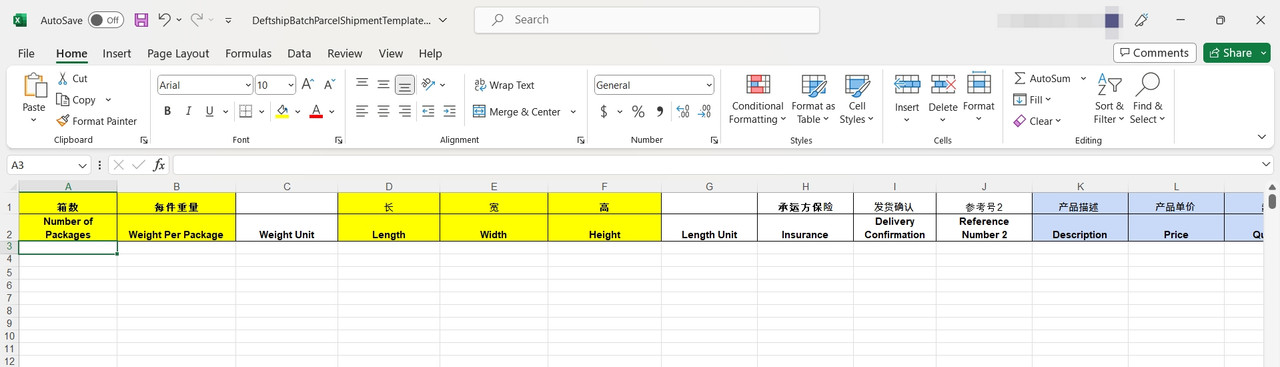
Freight v1.6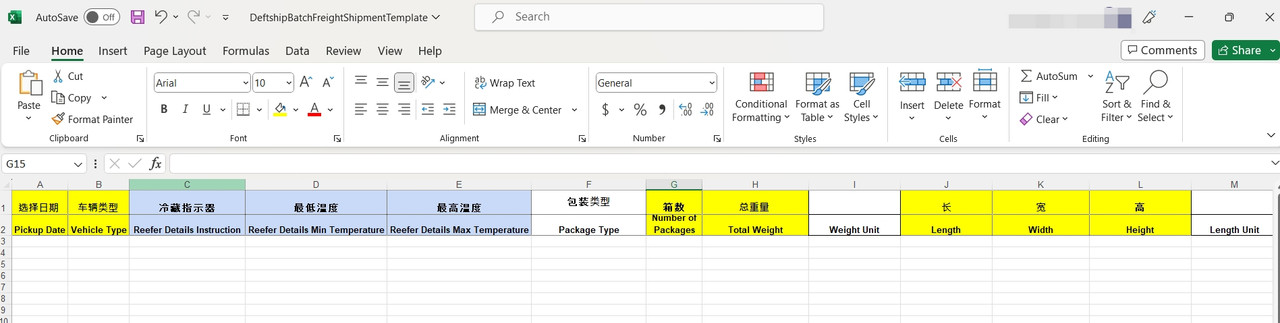
- Select the origin address and upload the file.
A. Select the Ship From/ Origin of the Shipment
Now there is no need to fill in the From Address ID in the form, and you can directly select it in the system when uploading, so if the shipping address is not yet on the system, you can first create the address into the system and save it.Click here for the steps in adding Origin Address.
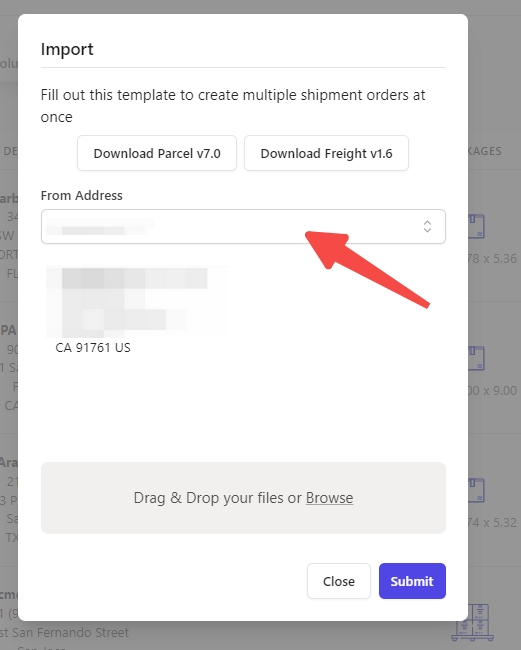
3B. Upload the file
Drag and drop or browse the accomplished file. Then click the Submit button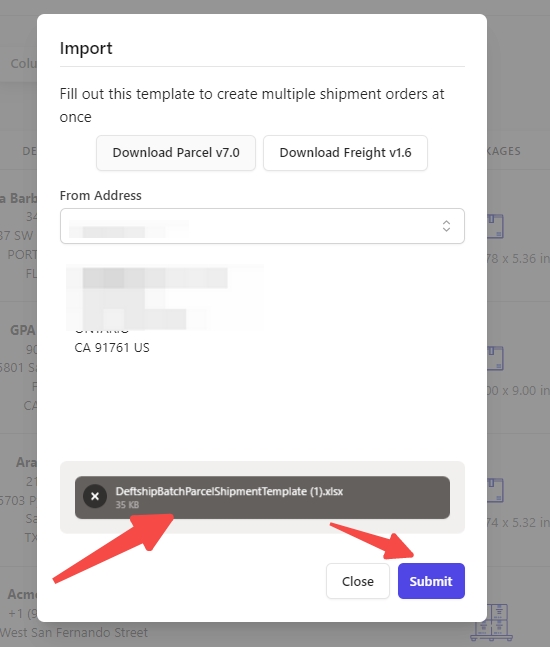
⚠️ NOTE: ⚠️In case some information is missing or found incorrect, the system will notify you to go back to the form and try again.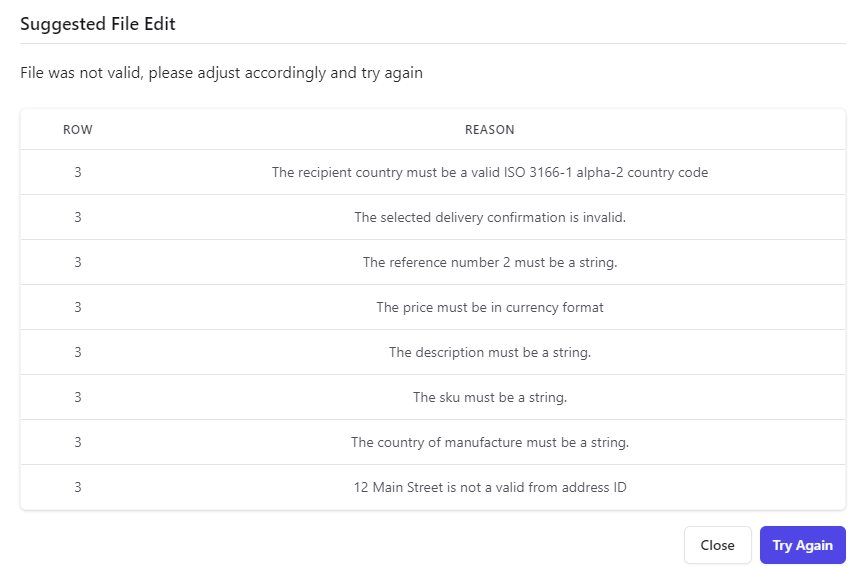
- Get a quotation.
If the submission is successful, click on 'Get Quotes' to see shipping prices.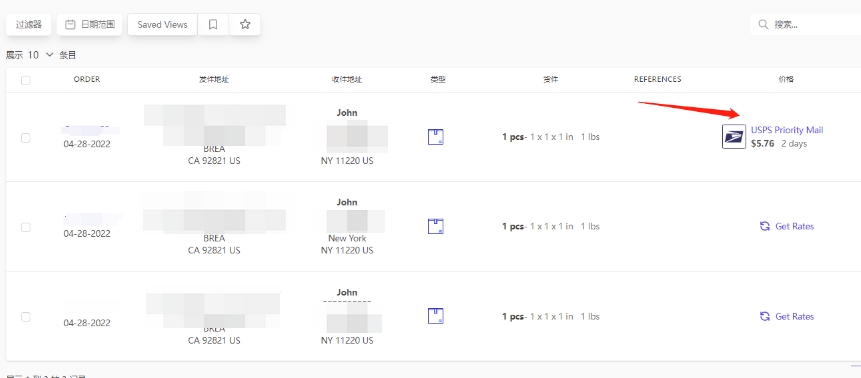
- Download the label.
A. After clicking Ship, "Download Generated Label" will appear for your batch order.B. You can also merge multiple labels that you can see in your shipment order records.
You can merge multiple orders into one label. Please see the identified icon for your reference.
1. Go to Shipment Orders
2. Select Parcel orders or Freight Ordersthat need to be merged.
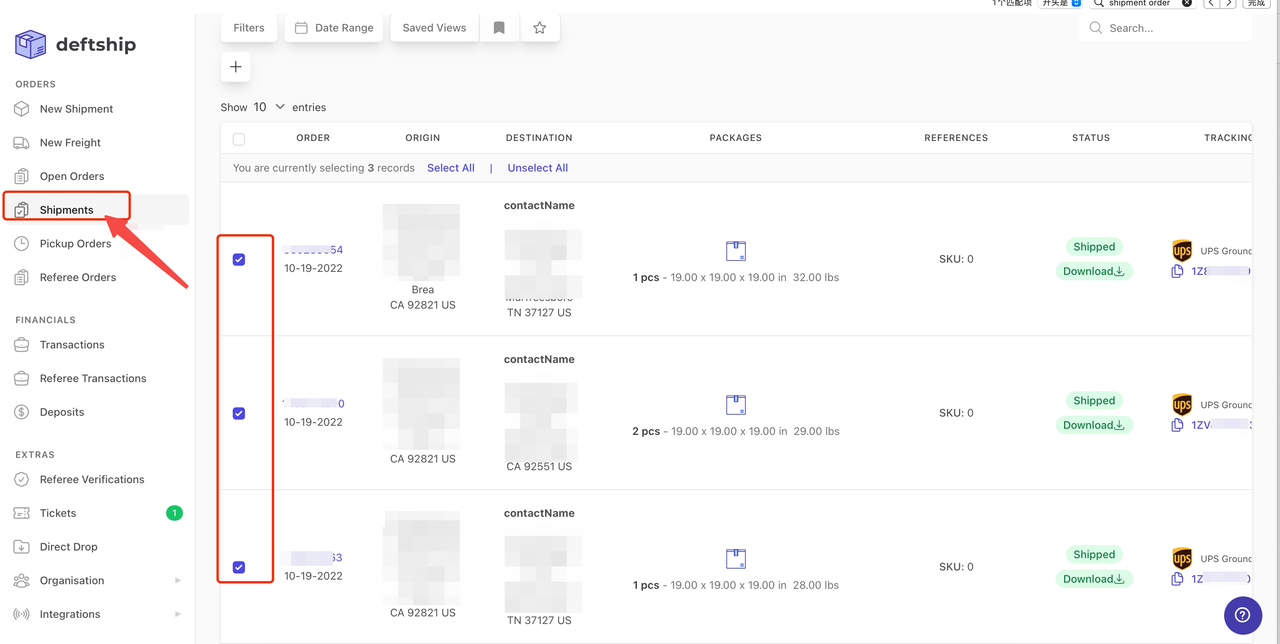
3. Click the drop-down button next to Sync Orders, and click on 'Merge Labels'.
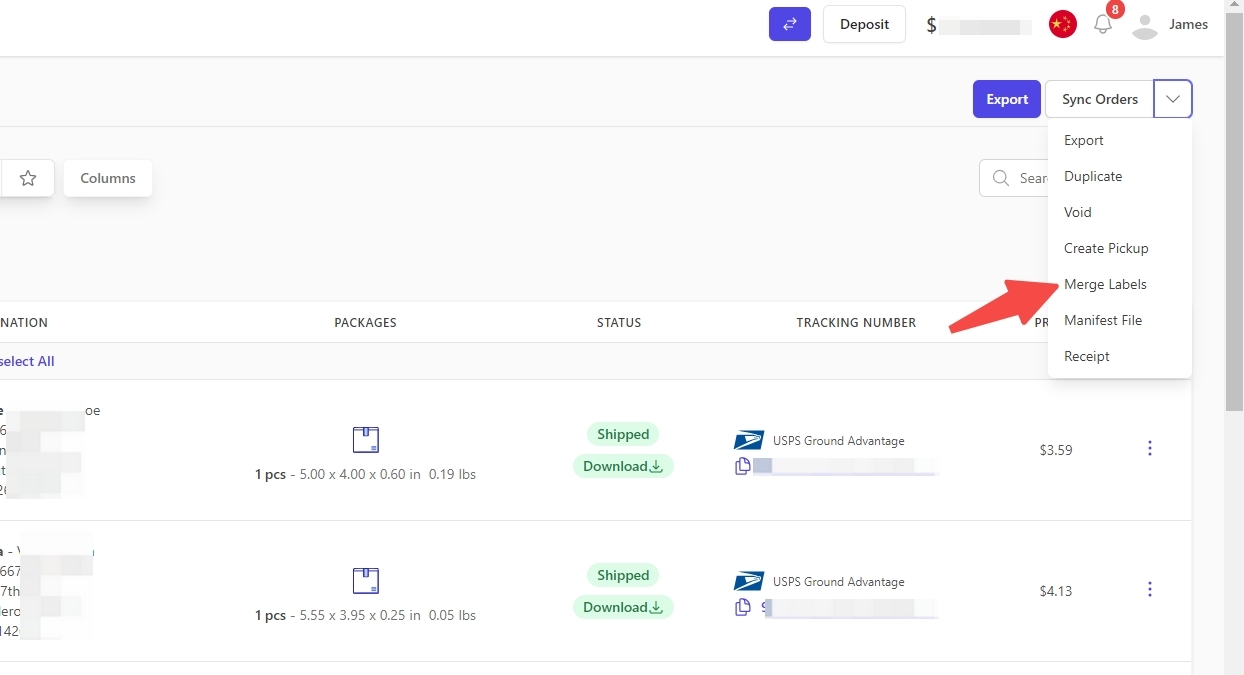
NOTE: There will be a confirmation message will pop up. See the example below:
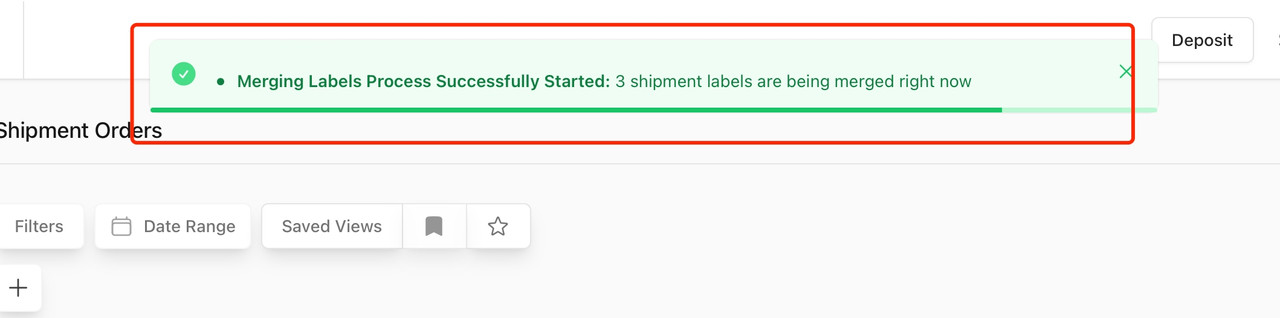
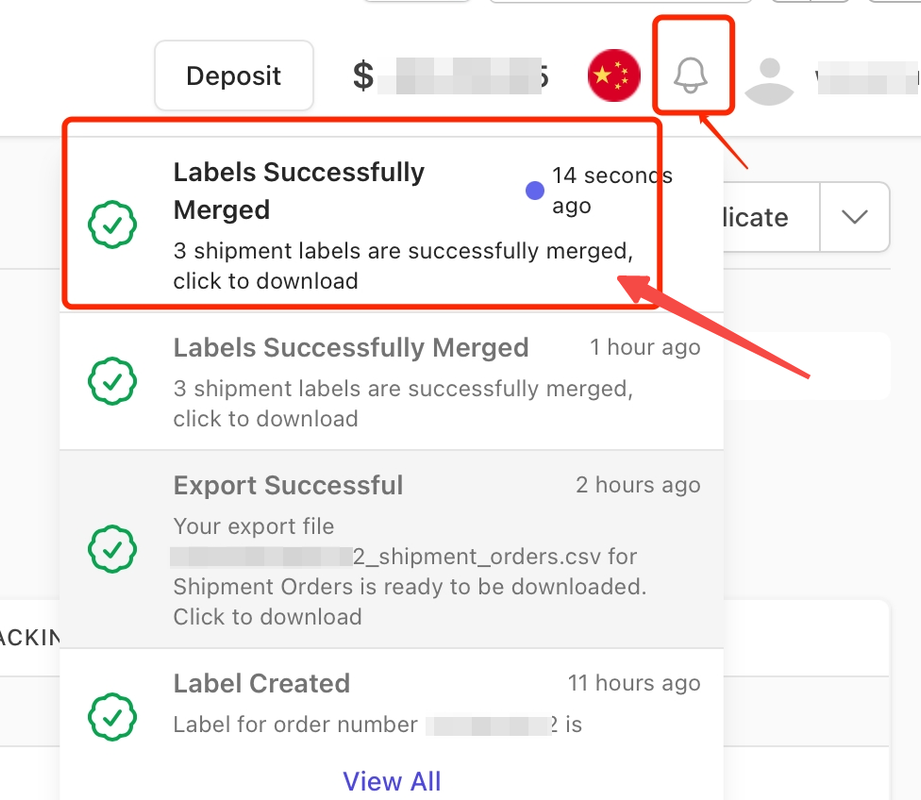
4. When the new label is ready, you can now download it.
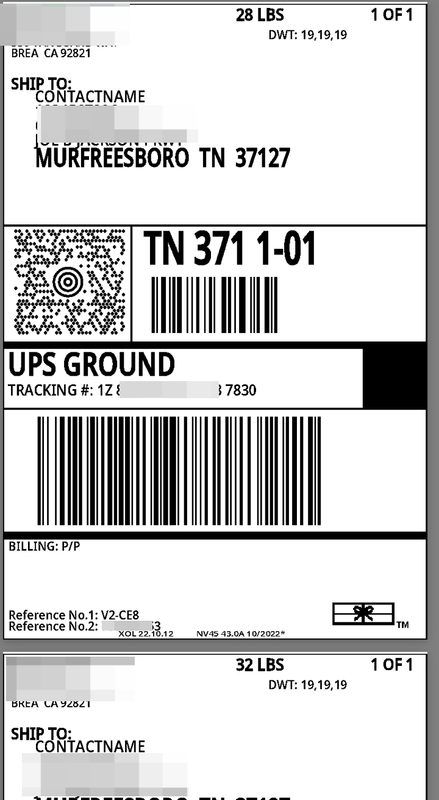
SAMPLE FREIGHT ORDER LABEL:
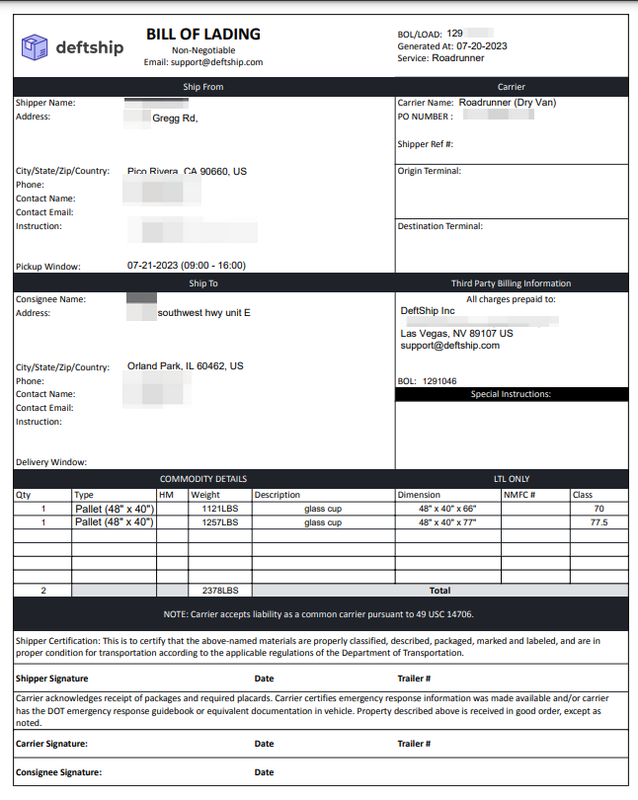 Conclusion
ConclusionCreating batch parcel or freight orders with Deftship is a quick and easy way to save time and money on your shipping. By following the steps in this blog post, you can be up and running in no time.
If you're looking for a way to save time and money on your shipping, I encourage you to try Deftship. With their user-friendly platform, you can create batch parcel or freight orders in just a few minutes.

Are you looking for more tips on shipping and logistics? Contact us today to learn how we can help you streamline your operations and reduce costs.